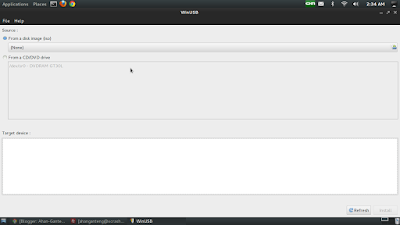How to Install Winusb in Linux Bugtraq II (Ubuntu 12.04)
How to Install Winusb in Linux Bugtraq II (Ubuntu 12.04)
In this post I will share my experience about how to install linux WinUSB in bugtraq II black widows or by any other name is derived from the bugtraq ubuntu linux 12.04, before I want to tell my little experience in this case about WinUSB. As I know linux, quite a lot has changed from my point of view, ranging from open-source operating system or the other.
But I have problems in linux when i want to burn iso windows in the operating system, then I look for ways to get what I want. After several minutes, I find a way out, I found a way is like this!
First of all, enter the command to add the PPA repository on bugtraq following linux, "sudo add-apt-repository ppa:colingille/freshlight"(get used to the finger you use the tab key while typing the command). And than, update your linux with this command, "sudo apt-get update". After everything is installed and updated, now is the time to type in commands to install software applications on linux WinUSB your comments by typing "sudo apt-get install winusb". We done!
Langganan:
Komentar (Atom)
Popular Posts
-
In this tutorial, I discuss how to allow the server to send messages from ssh using xmessage in linux. In this tutorial I suggest you to pr...
-
Hello everyone, on this occasion I comes back to fill the material on my favorite blog related blogs this has been quite a long time I was ...
Xcrash. Diberdayakan oleh Blogger.