On this occasion I will discuss how to create a port forwarding using Huawei modem HG8245A. On this occasion, I made a port forwarding to open port 80 on my laptop to be on public access. The following way!
 First of all, you should get the internet protocol address of your public! After the public Internet address protocol you've discovered, it is now to get into the modem and configure the modem. Previously, a way to know your public IP is by visiting the website "what my ip".
First of all, you should get the internet protocol address of your public! After the public Internet address protocol you've discovered, it is now to get into the modem and configure the modem. Previously, a way to know your public IP is by visiting the website "what my ip".Once found, it is immediately logged into the router modem using the default password on the modem. Username: root Password: admin. Once you get into the router, then it's time to set up the menu "Forward Rules". The section contained sub menu "DMZ Configuration", then enter the local IP address that you have and enter "WAN name".
After the DMZ configuration is complete, so now you have to configure the menu "Port Mapping". Enter the standard configuration as I have demonstrated! If you want to make the port "4444" is open, then you only need to replace the port "80" to "" 4444 ". If everything is finished, then it is time to demonstrate what we have created.
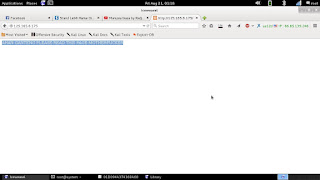
I will try to contact my friends through facebook so that my friend could open a public IP address which we forward!
Well, the result ends up being like this. Thank you for visiting the blog that it is very unattractive, and I thank you for those of you who are still confused to make the settings on the modem Huawei this HG8245A. You can leave your comments on this blog and I will reply your comment!
Or you can watch this video tutorial :






