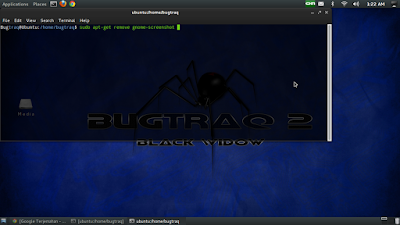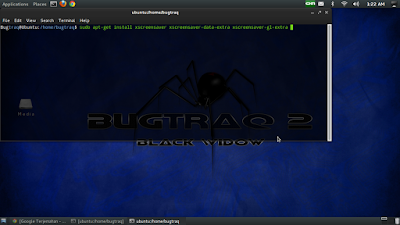add a screensaver on ubuntu
many obstacles that were found in the linux-cause an operating system that many people say is not user friendly. Is it true? It depends on your wearer. Because Linux is very sensitive, so a lot of tutorials on the internet that we can. such as for example adding a screensaver on my linux specialize this time is bugtraq or derivative ubuntu linux distro. Unlike Windows which is a user friendly operating system, but can be seen more in terms of security linux can be believed because it is an open source where there are many communities that will support the open source and also my tribute to the founding fathers of this linux community, Mr. Linus Torvalds is where I really appreciate him, because he I do not have to spend my savings to buy a product from microsoft system.
But somehow I am also grateful to all the friends the open source community as well as linux, ubuntu in particular and also I am very grateful to the visitor of this article because I can give a little tutorial on how to add a screensaver on ubuntu linux. I need not tell my excitement for the open source community and open source users, because I am also not a smart person in the mix, but I am just a person who likes to share the knowledge I find from others as well.
Okay, now I'll discuss how to add a screen saver on ubuntu linux. First we can do that is by opening a terminal which is a terminal application is very helpful in the linux world where the same as the Command Prompt in Windows, only have a few different commands. Once the terminal is open, then type the command "sudo apt-get remove gnome-screensaver" (without the quotes).
Then we can directly install xscreensaver package and some other supporting additional packages to follow orders like this, before I was very disappointed to NVIDIA which is a company that does not support the open source code which they developed was not given freely to linux. Because it's because some packages such as NVIDIA VGA do not support in linux. We continue back above discussion by typing the command "sudo apt-get install xscreensaver xscreensaver-data-extra xscreensaver-gl-extra" (without the quotes). If you enter the wrong package, try to get used to using TAB mode above the Caps Lock key to see if the package that we put there.
Then after installing xscreensaver package, then run his screensaver application by clicking the "Applications, System Tools, Preferences, Screensaver". Then will appear a window frame such Xscreensaver and we can choose a theme screensaver which we will use as we want.
ADDING TO START UP
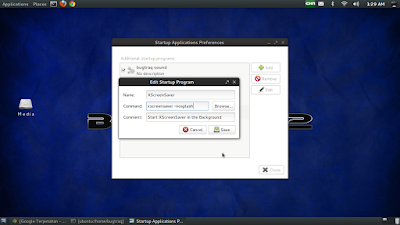 Furthermore we do that is to add to start up. It's easy, if we use a bugtraq which is a derivative of Ubuntu 12:04, then it is easy, not unlike the other ubuntu. The trick is to click menu "Applications, System Tools, Preferences, Startup Applications". Then add some command like the image below!
Furthermore we do that is to add to start up. It's easy, if we use a bugtraq which is a derivative of Ubuntu 12:04, then it is easy, not unlike the other ubuntu. The trick is to click menu "Applications, System Tools, Preferences, Startup Applications". Then add some command like the image below!To add a shortcut button screensaver, it can be done by arranging a few commands on the keyboard as the example set by adding "Costum Shortcut". In the Name field, add the following text: "Lock Screen (XScreenSaver)" (without the quotes). Then we are up to the Command column, add the following text: "xscreensaver-command -lock" (without the quotes).
Well, just until my first post here because this is a new science that I get. If you are a man, then share it! Because humans were created to help each other in terms of goodness. Not helping in the crime. My greetings from the Open Source community ACEH, we accept all of you to learn and teach about open source. If there is time, come into ACEH! Because we are all brothers.