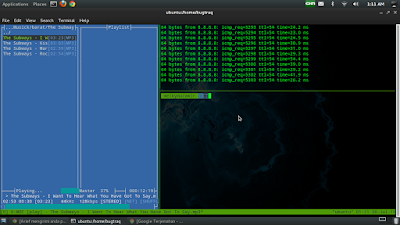Send message from ssh with xmessage
In this tutorial, I discuss how to allow the server to send messages from ssh using xmessage in linux. In this tutorial I suggest you to prepare mentally strong and snacks as well as a pack of cigarettes Djarum Black to accompany you on this night.
just than too many strings attached that are not clear, because on this night my head a little unfriendly because I have not been able to youtube ads altogether. Okay, I suggest that you re really ready for this! Straight to.
First, you go first into a remote server via ssh, in case I'm remotely melkymuzawir server with the command "ssh root@IP-address-server".
then run the command "xmessage hallo -display :0&" without quotes.
And than, you can see in server what you have to do.
Well, very easy right ?! It makes you not in vain to buy a pack of cigarettes djarum black and snacks on this night. If there is trouble, or there is an additional bit about this tutorial, then I strongly expect comments from you! Thank you.
hans
Knowledge, if we not shared with anyone else would just be a crap. I'm not a good person, but I try to be that person. Here I am with all the shortcomings. Infatuated with the network science and women as well...lol.
Langganan:
Posting Komentar (Atom)
Popular Posts
-
LINUX OPERATING SYSTEM Linux is an operating system for PCs, notebooks and others working in multitasking and multi-user. Advantages ...
-
Good morning all the stupid buddy! Well, in theory and practice this time, I will discuss how to join files 001, 002, 003, using the LINUX O...
-
Goodnight all rogues! This has been a long time I did not post my personal touch too many tasks to be completed. On this night I'll pos...
-
salam sejahtera untuk para pencinta dunia IT! kali ini saya akan mempostingkan sedikit ilmu yang telah saya pelajari! dan kini akan saya bag...
-
Good afternoon the omnivores! already eat anything today? In This time I will not tell you too long, because I have very little time now t...
Xcrash. Diberdayakan oleh Blogger.